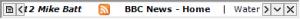Desktop Ticker
1.9.3
Size: 404.91 KB
Downloads: 9964
Platform: Windows (All Versions)
In today's computer world, the old paper newspaper has become outdated, as the computer can be used for reading news in a more efficient way than reading an actual newspaper. This is because your news can be at your disposal at any moment, without needing to wait for the newspaper to appear on your local shop. The feature of displaying news is called RSS and can be accessed using most web browsers. Unfortunately, using a web browser to read news isn't a very good idea, as it's a bit inconvenient. Using specialized programs for accessing RSS news feeds seems like a much better idea.
Programs like Desktop Ticker can really help you in this matter. This Windows application practically adds a scrolling bar on top of your desktop, which you can freely move, continuously displaying news from any website that supports RSS feeds. The news headlines are updated automatically, so you will always be able to keep up with the latest news. The software has a Windows familiar install which can be completed very fast.
After clicking on the program's executable, the scrolling bar will be displayed on the desktop and the user can easily configure the RSS feeds using the options window. The program includes some sample feeds from the most known news sites, like BBC or MSNBC. The user can easily add new feeds from any website by entering its link or by importing an XML or text file which contains news feeds. Desktop Ticker is able to display news from more websites at the same time. Besides that, one can quickly scroll to another headline in case he is not interested in the one currently displayed on the screen.
Using the options window, the user can configure the opacity level of the bar, together with its scrolling speed and docking position. Using the docking position allows putting the bar on top or at the bottom of the screen, thus not cluttering the desktop.
Pros
It can display news headlines from virtually any RSS website. Besides that, more RSS sites can have their news displayed at the same time. What's more, the scrolling speed, opacity and docking position can be all easily configured. Furthermore, the updating interval can be configured, making you sure that you will always have the latest news displayed.
Cons
The news bar doesn't support any skins or themes. Desktop Ticker is a useful application for displaying any news headlines from RSS sites using a scrolling desktop bar.
Desktop Ticker
1.9.3
Download
Desktop Ticker Awards

Desktop Ticker Editor’s Review Rating
Desktop Ticker has been reviewed by Jerome Johnston on 11 Apr 2012. Based on the user interface, features and complexity, Findmysoft has rated Desktop Ticker 4 out of 5 stars, naming it Excellent